Registration in 6 steps
Following the admission confirmation email, students register with the school on an online platform.
In order to enroll in a French higher education institution, students must provide a justificatif indicating that you have paid the Contribution Vie Étudiante et de Campus (CVEC) or are exempt.
This contribution, amounting to 105€, is intended to bolster prevention and health education initiatives, and to promote social, health, cultural and sporting support for male and female students. This contribution is payable only once a year, even in the case of enrolments at several higher education establishments.
Some students are exempt and must make a specific request on the dedicated website: https://cvec.etudiant.gouv.fr/ . If the student is unable to provide proof of exemption at the time of registration, he or she will then have to pay for it and request a refund at a later date on the same site.
Information and registration on the dedicated site
International students coming as part of an international exchange are not affected by this procedure. However, it becomes compulsory if they wish to enroll in another course outside the exchange agreement.
Registration is online on the site: https://inscriptions.ec-lyon.fr with Chrome or Firefox browsers from a PC.
- For first-time students: log in with the provisional identifiers sent by e-mail in the "I don't yet have my ECL identifier" section. You will then receive new login details. If you haven't received anything, check your spam folder.
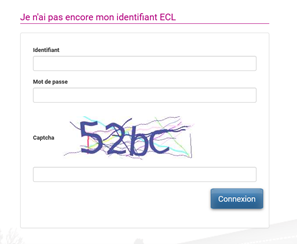
- For students already enrolled at Centrale in 2023-24: log in with Centrale login by clicking on "I already have an ECL login"

If you lose your login and/or password, please contact dsi.support@listes.ec-lyon.fr
Registration will be validated only after payment of at least the first installment and validation by the schooling department. Fees can be spread over three successive monthly installments.
Many payment methods are available:
- Payment online PAYBOX: please note that online payment will no longer be possible once you click "finish".
- Payment by bank check from banks domiciled in France. Send your check payable to "Agent comptable de l'ECL" to the Ecole Centrale de Lyon accounting department.
- Bank transfer: Contact service-recettes@listes.ec-lyon.fr to obtain the IBAN.
- Payment by money order : Mandatory references: name and student number.
- Payment by credit card on the Écully campus: make an appointment in advance with the revenue department.
If you expect to receive notification of a boursee du gouvernement français, we advise you not to proceed with payment online, pending receipt of the notification (unless you are taking steps to obtain a visa). On the other hand, if this document is not received on the first day of school, you will need to start payment. Subsequent production of the document justifying the scholarship will allow reimbursement in the event of fee exemption.
Once your registration has been validated by the school and if you are joining the school for the first time, you will receive an email to activate your IT account and institutional email address.
You can then log in with your ECL IT account by clicking on the "I already have an ECL login" link. Please complete the following steps as soon as possible:
- upload your tuition certificate or payment receipt,
- deposit a scholarship notification that would arrive late,
- update your address,
- follow up your deadlines.
In addition, we will then be able to issue your student card.
If you are a foreign student from outside the European Union, you can register for social security at : https://etudiant-etranger.ameli.fr/#/
The day after your registration has been validated, you will be able to activate your Centrale computer account. The procedure will be communicated to you at that time.
Once you have activated your computer account, you will be able to log on to the registration site with your Centrale login by clicking on "I already have an ECL login"

The certificate of schooling will then be available for download in French and English.
The creation of your Centrale email will take place in a second step.
Once you have paid the CVEC, you will receive an e-mail from CROUS to activate your IZLY account. If you are not concerned by this tax, this e-mail will be sent to you once you have activated your computer account at the École and we have issued your card (step 3).
This step is important to enable you to benefit from access to the university restaurant as soon as the new school year starts.
Payment for your meals will be made via this account using the IZLY application or your student card. Once the account has been activated, remember to top it up!



